UltiPro Mobile App
UltiPro Mobile App available to Hood College employees
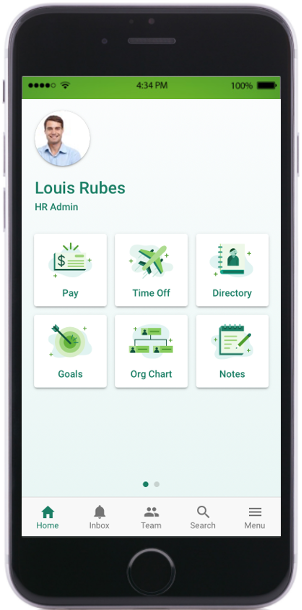 Mobile App Features
Mobile App Features
- Available in the Apple and Android app stores
- Delivers instant access to your own personal data and relevant HR, payroll and benefits information
- Available 24/7 from any mobile phone with an internet connection
- Data is protected with state-of-the-art security that includes built-in encryption and user authentication
You Can
- Enable push notifications and Touch ID
- Contact employees
- Request PTO
- Print/export pay statements
- View W2
- Search employee directory
- View/edit employee profile
- View current and historical pay statements
- View inbox and complete approvals
You cannot enter time on a timesheet or approve a timesheet. This work must be completed in the Employee Portal.
To get started
- Download the UltiPro mobile app to your device through the Apple app store (iPhone) or the Google play store (Android).
- Enter our Company Access Code as: HOODCOLLEGE (it is not case sensitive)
- Enter your UltiPro login credentials (the same one used to log in to the desktop version).
Important Security Information
In light of the fact that you will access sensitive employment data via the app, please ensure that your phone or tablet has the most recent version of your operating system (Android or iOS) security software and a secure device password/login credential.
Employees must also ensure that family members or others who share the phone/tablet are not able to access the UltiPro APP or your password. Please refer to Policy 409: Electronic Communications and Computing in the Staff Manual which prohibits accessing or using a protected computer account assigned to another person, or sharing a password to a protected account with another person.
If you are unable to securely use the UltiPro Mobile App on your phone/tablet or if you have difficulty using the app, please log out and access the information using the regular desktop version.
Are you ready to say Hello?
Choose a Pathway
Information will vary based on program level. Select a path to find the information you're looking for!