
Online Success Toolkit
We know that online and hybrid classes bring their own challenges. Here are some tips and "how-to's" to help make your online learning experience as smooth and successful as possible.
Strategies for Success

Plan ahead
Look over all of your syllabi and Blackboard sites ASAP
Find out what books and materials you need
Review the policies and procedures for your classes and make a note of any questions that you have
- Get a sense of exam dates and major project deadlines
Think about your technology needs for the semester
If you're using your own computer for all or part of your coursework, make sure any necessary software is installed and up-to-date
Test out any video conferencing tools you need before your first synchronous class meeting
If you'll be using computer labs on-campus and need specialized software like Maple or Photoshop, find out which labs have the software you need
If you're working off-campus, run an internet speed test to make sure your connection is working as it should
If you have any concerns about whether you have the hardware, software, and internet access that you need to successfully complete your coursework, reach out to your professors ASAP
Start to think about how to schedule your time
Whether you prefer a digital system (like your phone calendar or a big Google doc) or an analog one (like a paper planner, bullet journal, or big wall calendar), get it set up and ready so you can keep track of assignments, meetings, work schedules, and all the other stuff in your life
Get organized
Make a schedule - and stick to it
- Online and hybrid classes mean more unstructured time and "asynchronous" work, so it's up to you to schedule the blocks of time you would normally spend in a classroom
- Try to keep a regular routine and be sure it includes time not just for work but also for your physical and mental wellbeing
Study smarter, not harder
- Working for hours on end without a break is a recipe for burnout. Think about how to build regular schedule of study time blocks, classes, and breaks/social time
- Even if you can rewatch a video or look at slides online, don't forget to take notes. Otherwise, you’ll spend a lot of time re-reading or rewatching, which isn’t a very effective or efficient way to learn. You can always pause videos and note timestamps if there are spots you want to return to later
Minimize distractions
- Try to think like you are in a classroom: minimize distractions and avoid multitasking
- Learn the power of putting your phone in "do not disturb" mode; if you have parents or friends who worry if you don't respond to a text right away, let them know when you will be unavailable so you can work without interruptions
- Think about how and where you do your best work and - if possible - create a "remote classroom" space for yourself helps you be your most productive self
Communicate with your professors
Check your email and Bb announcements often
- Checking your email is important under normal circumstances, and it’s even more essential when you’re online
- Login at least once a day, not just a couple times each week, so you don’t miss any important updates
Speak up
- Don't be afraid or nervous about asking for help. Your Hood professors want to help their students - that’s why they are here!
- Reach out to your professors when you have questions or aren’t sure if you understand something, even more than you normally would
- This not only ensures that you are prepared for discussions, projects, and exams, but is also a great opportunity to practice professional email etiquette. Here’s a helpful guide on how to email your professors if you are nervous or shy about doing so
- Find out when your professor is having virtual or in-person office hours and take advantage of them. If you need to schedule a different time, just ask.
Engage with your community
Stay in touch with classmates
- Even online, every class forms a learning community. Get to know other students in your classes and make sure you have contact info for at least one person in every class
- Actively engaging with your colleagues in the class can help you learn and retain knowledge. So don’t just passively consume course content. Be sure you are contributing to synchronous and asynchronous discussions
- As appropriate, share useful videos, reference materials, notes, and sources
- Find accountability buddies and form study groups to help each other
Get involved across campus
- College is more than just coursework. Even if you are physically off-campus, there are activities and organizations to help keep you connected. The Office of Student Engagement and Pergola Connect are good places to start
Help @Hood

Student Success Center
If you need help with accessibility services, tutoring, or time management and study skills, the Josephine Steiner Student Success Center is here for you.
Library and Learning Commons
Our team at the Beneficial-Hodson Library and Learning Commons can help you find books and articles, figure out how to cite your sources, and lots more. The Ask a Librarian page can help you connect via text, phone, and live online chat, and see tips for accessing library resources remotely.
Technology
iPads: quick start guide
Open Access Resources
Students can view Open Text resources here.
IT Helpdesk
Need tech help? Reach out to the IT helpdesk or email helpdesk@hood.edu
Need to reset your Hood password? You can easily do that on the Password Reset page.
Your Advisor & Professors
One of the best things about Hood is that your professors are always there for you. If you're not sure how to contact any of your profs, you can look them up on the Faculty directory or your email address book to find their contact info.
Managing Your Enrollment: Financial Aid & Accounting
Visit Financial Aid for information on scholarships, grants, loans, and student employment programs.
Visit Accounting Services for information on tuition, payment methods and plans, due dates, and refunds.
Tech Basics
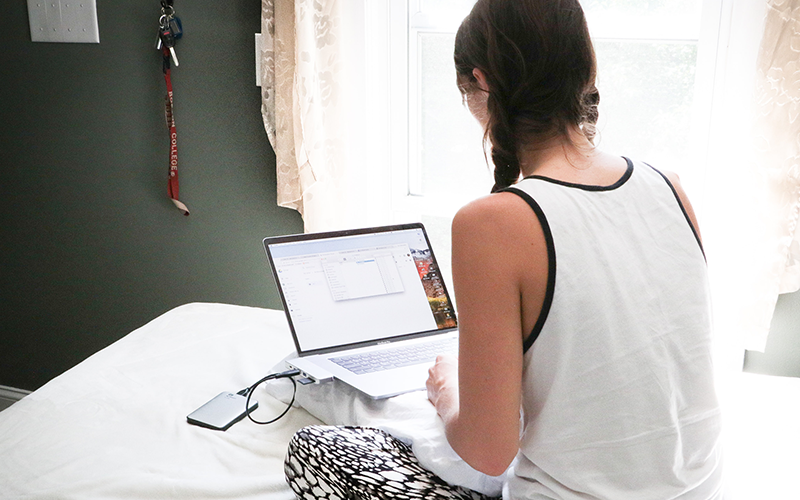
Not sure where to start with Blackboard and other online tools? Here are some resources to get you rolling. Click on any of the areas below for more info.
Start here:
How do I...?
- submit an assignment (text / video)
- upload a file to Bb from cloud storage
- check to see that my assignment has been submitted
- find out if my assignment has been graded
- check my grades (text / video)
Start here:
How do I...?
Are you ready to say Hello?
Choose a Pathway
Information will vary based on program level. Select a path to find the information you're looking for!
